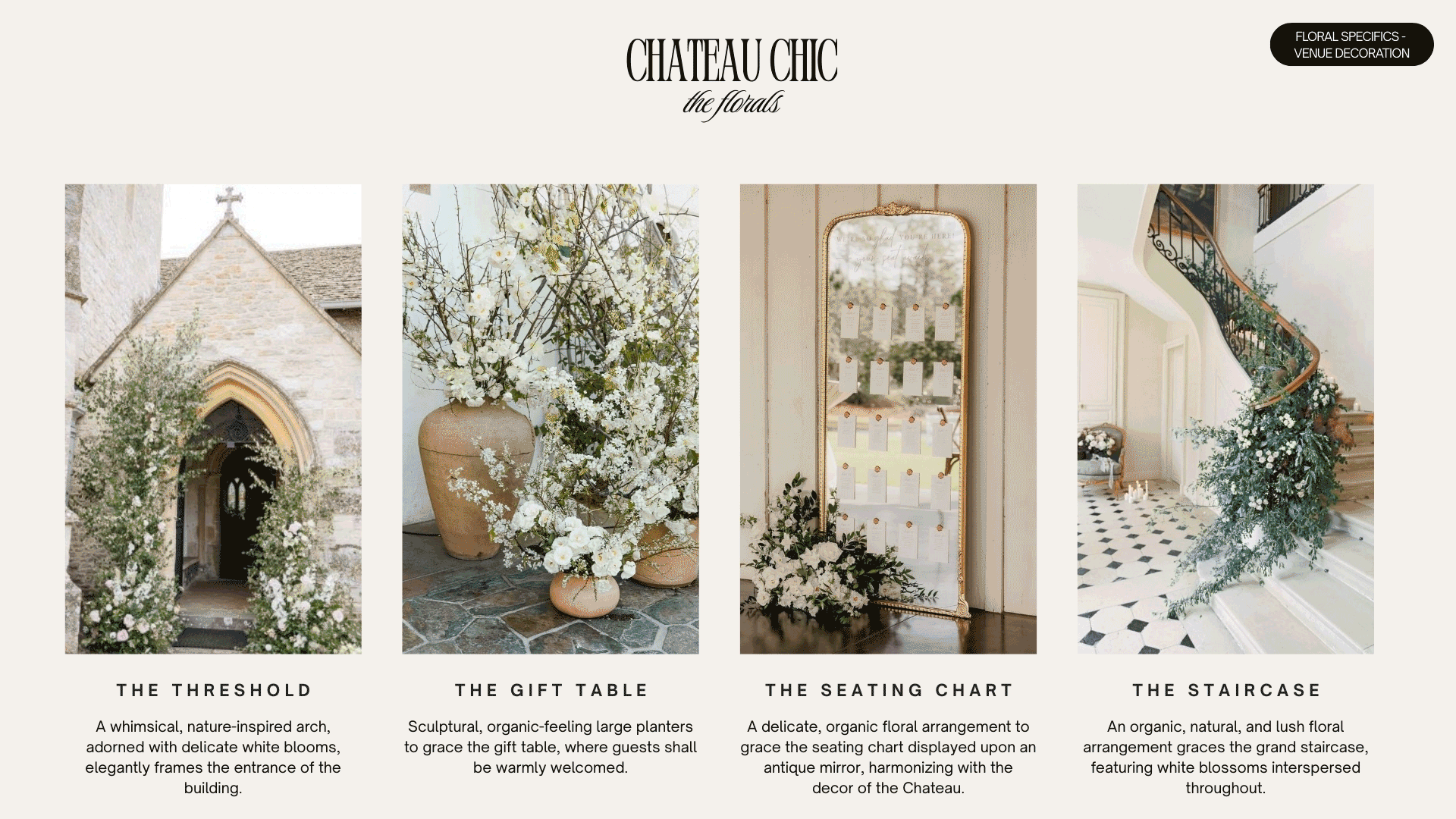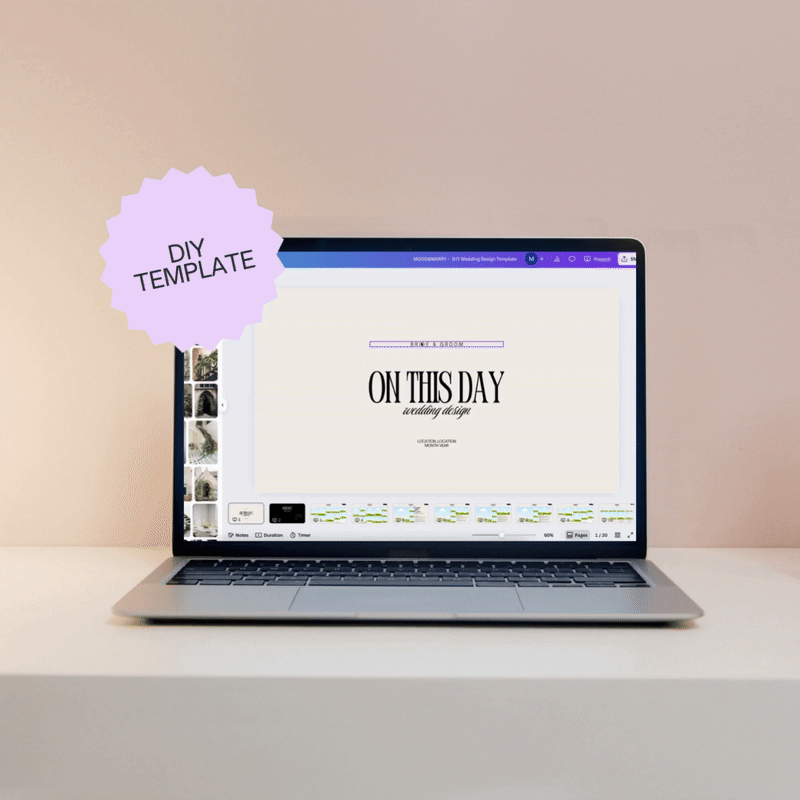Wedding Moodboard 101: How to Build a Cohesive Vision for Your Wedding Day
If Pinterest has left you with 13 different wedding aesthetics and zero direction, we get it. The key to a stylish, stress-free wedding? A well-crafted moodboard that tells a cohesive story.
Whether you’re designing from scratch or using a curated Mood & Marry template, this guide will show you exactly how to build a wedding moodboard that sets the tone for your entire day—and gets your vendors on the same page.
What Is a Wedding Moodboard?
A wedding moodboard is a visual tool that captures the overall look and feel of your day. It includes imagery, colors, textures, and design references that help you (and your vendors) understand the aesthetic direction.
It’s not just a collage. It’s a strategy.
Why Moodboards Matter
They define your style clearly
They help you make faster decisions
They keep your vendors visually aligned
They help prevent design drift as your plans evolve
When you have a clear vision in front of you, you're less likely to waste time (and money) on ideas that don’t fit.
What to Include in a Moodboard
Color palette: 4–6 cohesive tones
Florals: Shape, scale, and color
Fashion: Bride/groom style, bridal party
Tablescape: Linens, dinnerware, candles
Venue vibes: Interior or exterior shots
Details: Signage, stationery, textures
Pro Tip: Avoid overloading your board. Every image should earn its place.
How to Build One
Start with your vibe words (e.g. romantic, modern, cozy)
Choose a hero image that encapsulates the mood
Pull 6–10 supporting visuals (from Pinterest, saved inspo, or templates)
Group by category (color, florals, venue, etc.)
Refine until it feels focused and connected
Too much? That’s why we built templates.
Or Skip the Hard Part: Use a Mood & Marry Template
Each of our editable templates includes:
A pre-designed moodboard
Labeled sections for easy vendor communication
Matching vendor briefs
Choose your style → Fill in the details → Send it off. Done.