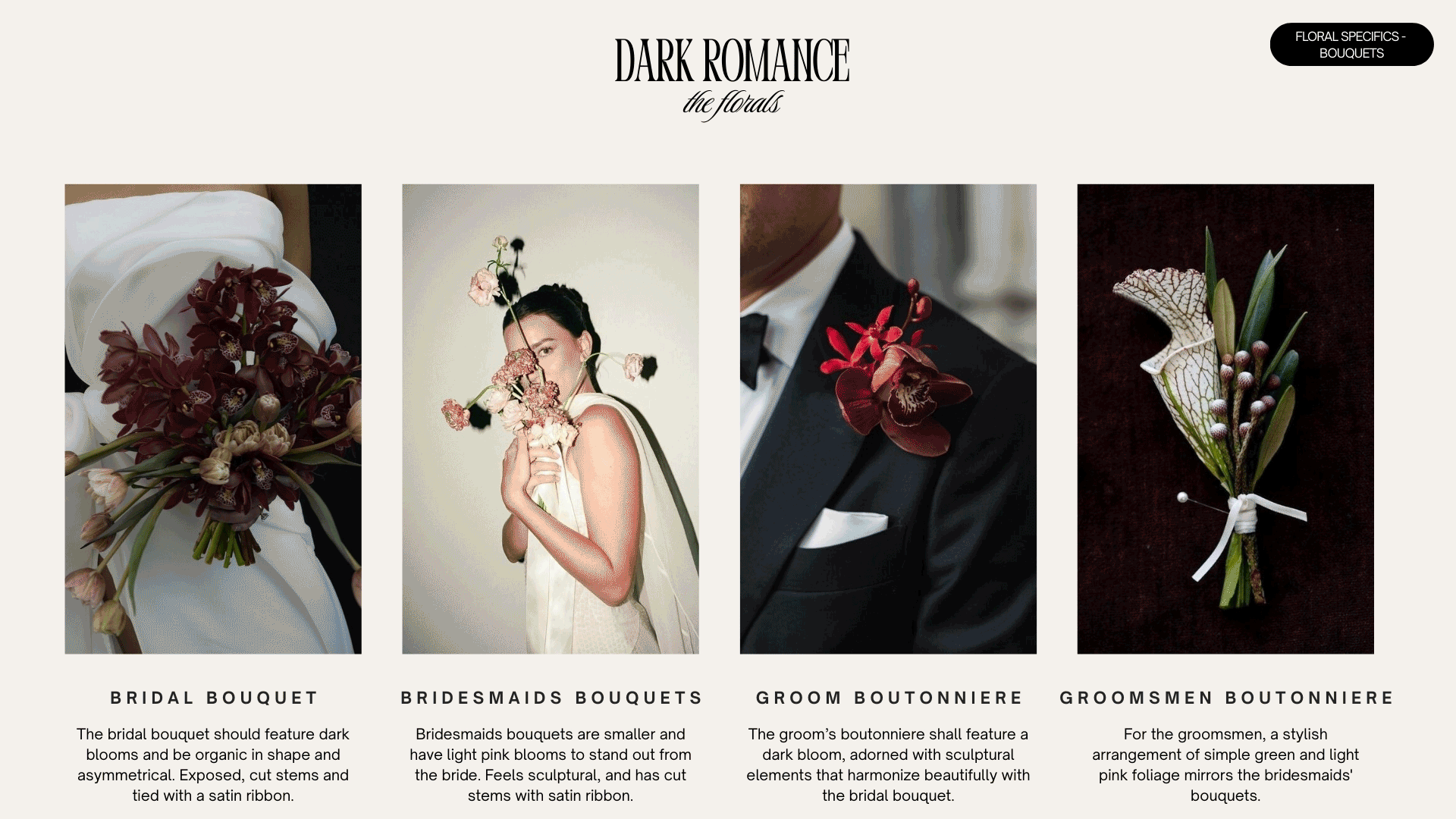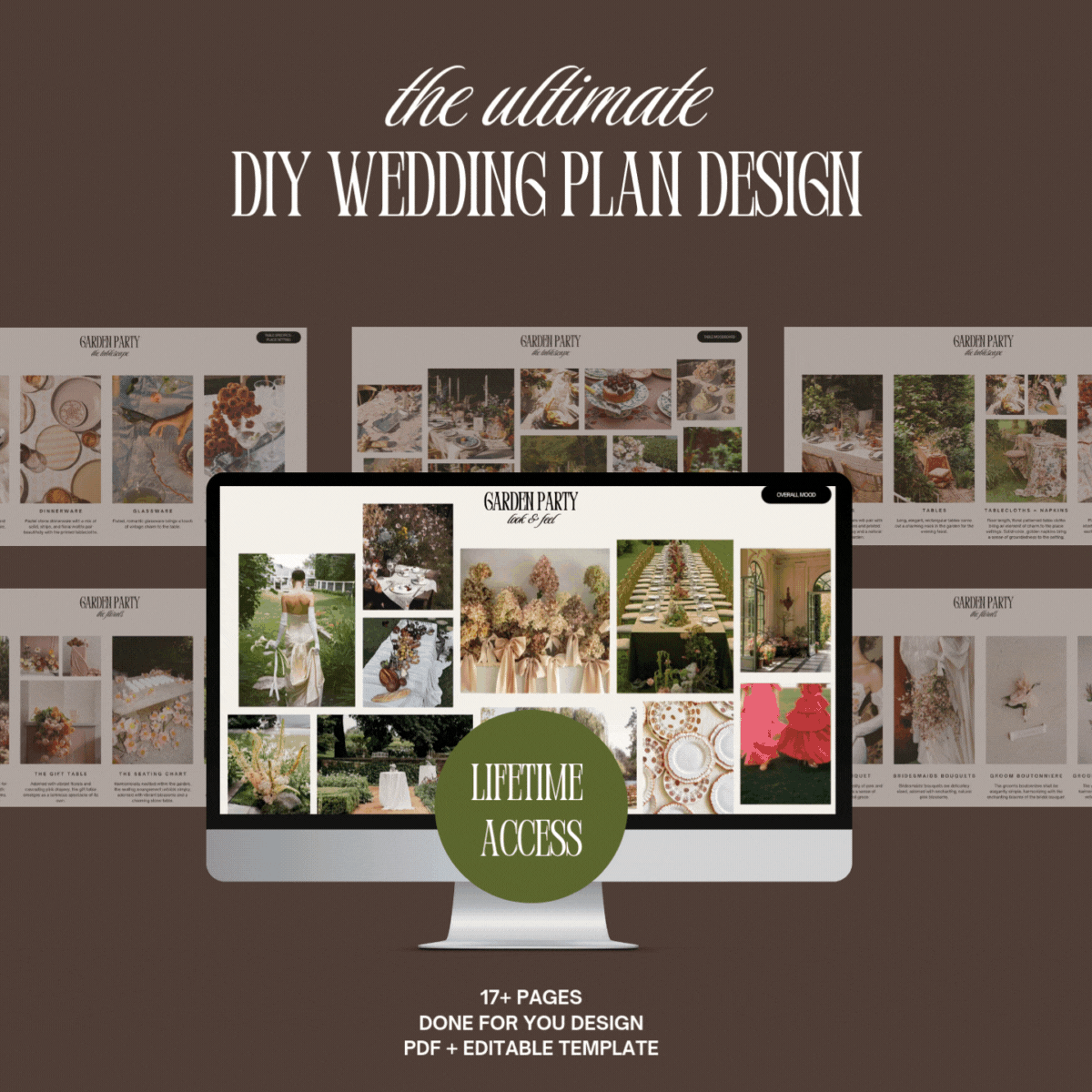The Ultimate Wedding Vendor Communication Toolkit
Let’s be honest: wedding planning isn’t just about inspiration—it’s about communication. And if you’ve ever struggled to translate a Pinterest board into actual direction for your vendors, this one’s for you.
A smooth wedding day starts with smart prep—and that includes how you brief your florist, rental company, signage designer, and even your photographer.
Here’s your complete toolkit for communicating clearly with your vendor team (and looking like an absolute pro while you do it).
1. Start with a Visual Brief
The #1 communication mistake brides make? Expecting vendors to read their minds—or decipher 47 pins.
A visual vendor brief (like those inside every Mood & Marry template) instantly:
Aligns your vendor team on color, tone, and style
Saves hours of explanation and back-and-forth
Eliminates misinterpretation and last-minute panic
2. Use a Shared Folder
Keep everything in one place:
Contracts
Briefs
Photos
Moodboards
Use a clearly named Google Drive or Dropbox folder (ex: “Wedding – [Your Names] – Vendor Materials”) and share view-only access.
Pro Tip: Make a separate subfolder for each vendor.
3. Email Like a Producer
When emailing vendors:
Include the wedding date in the subject line
Be friendly but clear
Link or attach your brief
Example subject lines:
“Wedding Vision Brief – [Your Name] – [Wedding Date]”
“Signage Direction & Timeline – [Wedding Date]”
4. Have a Pre-Event Check-In
About 4–6 weeks out, schedule short calls or emails with each vendor:
Review the brief together
Confirm key items
Ask if anything needs clarification
This is your chance to catch small misalignments before they snowball.
5. Use the Mood & Marry Templates (It’s All Built In)
Our templates were created to help you:
Share a cohesive aesthetic with minimal effort
Give each vendor what they need—visually
Skip the $10k designer and still look like you hired one
Each includes:
Editable Canva moodboard
Vendor briefs for rentals, florals, signage, layout, and more
Recap: What to Send to Vendors
✅ Moodboard or full template (PDF format)
✅ Any specific notes or inspiration images
✅ Day-of logistics and timing (closer to the wedding)
✅ A kind, clear email that keeps everyone aligned
You’re the creative director of your wedding. This toolkit helps you act like one—with zero stress.