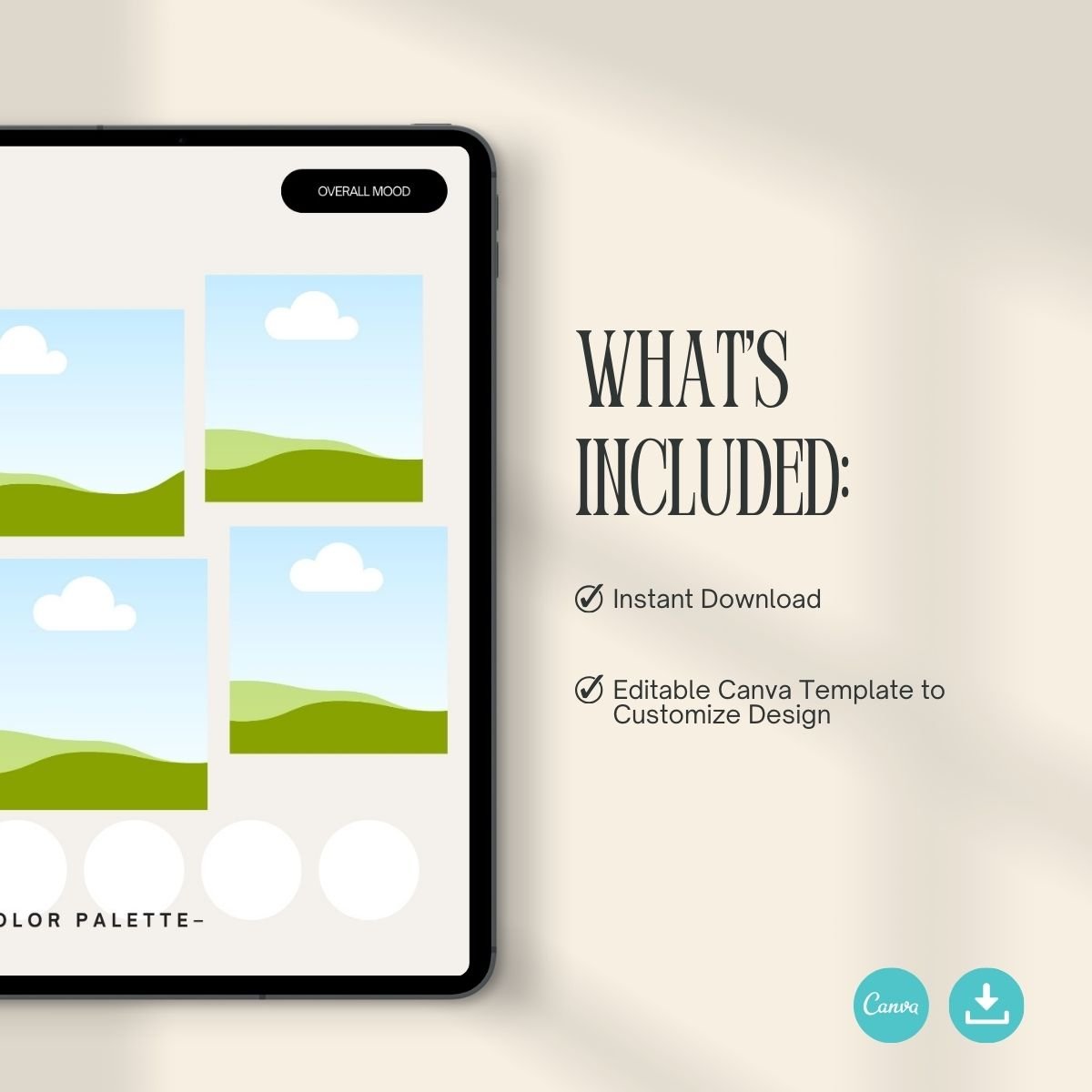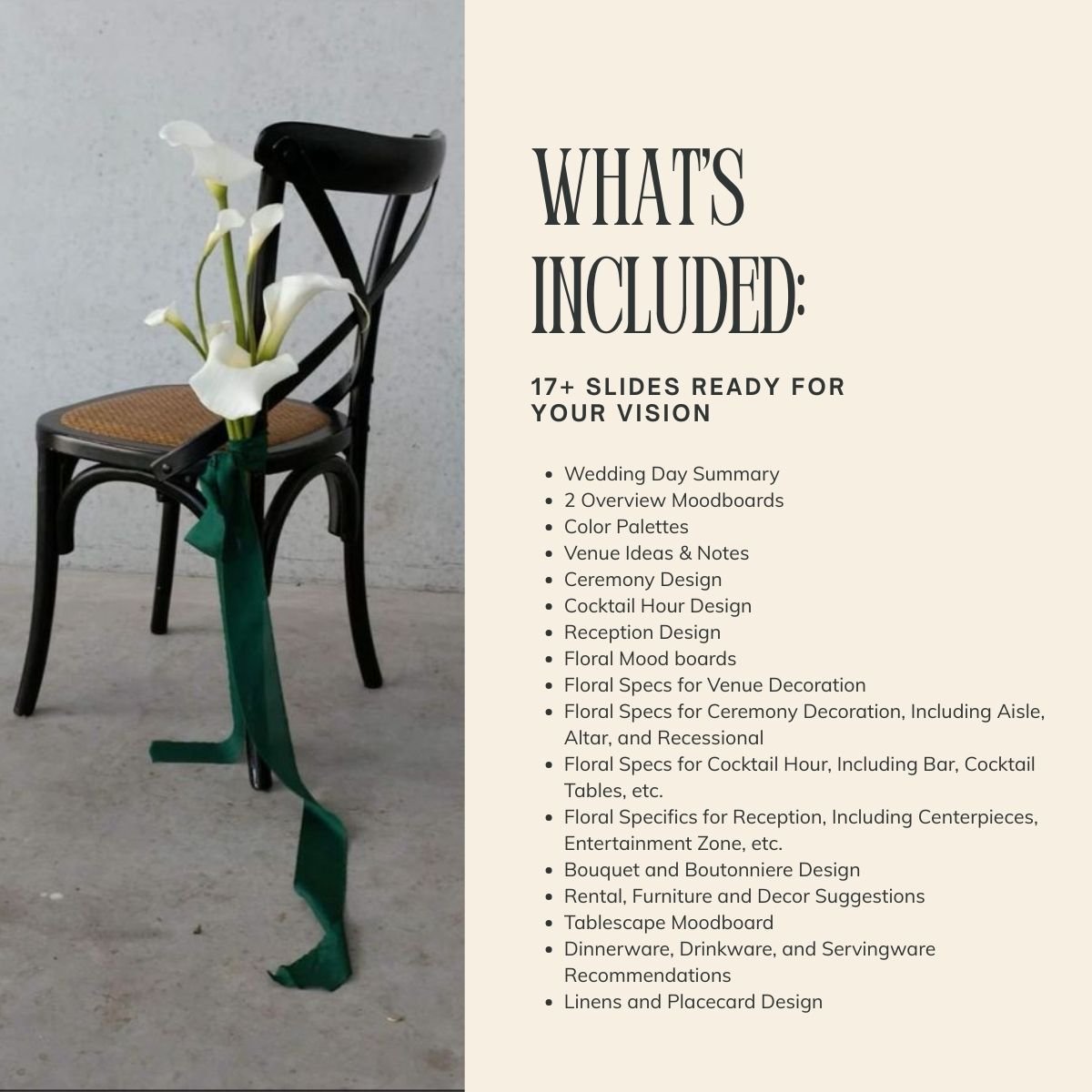Why Couples Love it:
✓ No wedding planner required
✓ Saves hours of research and organization
✓ Gives you a clear, cohesive design to hand off to vendors
✓ Editable, printable, and super intuitive
PLEASE NOTE:
This item is designed for use in Canva. As all files are digital, and no physical products are shipped, it is not possible to return or exchange your purchase, and no refunds can be given. Please contact me before purchasing if you have any questions.
Mood & Marry does not claim ownership of any imagery used within our templates or wedding designs. All images are used for inspirational purposes only and are sourced from publicly available materials. All trademarks, photographers, florists, planners, and other vendor work remain the property of their respective owners.
How it Works:
Choose your template and purchase.
Download the PDF and click on the link to access your Canva template, and begin editing!
To customize the template, click on the link, and create a free Canva account with a username and password. You'll need to use the Canva web browser editor on a desktop, laptop computer or iPad, editing in your browser or app.
Add your own image, change colors, fonts, text, and layout to suit your vision. New to Canva? Check out this free course or this quick video to get started.
Save your template to resume editing at a later date or time.
After completing the editing of your template, save and download it.
Choose save as PDF formats to send a digital version to your vendors or print.